You may have noticed when you receive an email in Outlook, there may be some suggested replies that you can click on and hit send. This makes for a quick and easy response to an email.
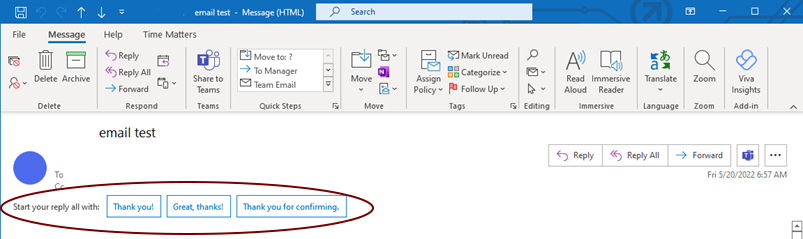
However, if you don’t like the new suggested replies that are in Outlook, there is a way to turn it off.
First you open Outlook and click on File > Options > Mail. Scroll down to the Replies and forwards section and uncheck “Show suggested replies”. For the change to work you may need to restart Outlook.
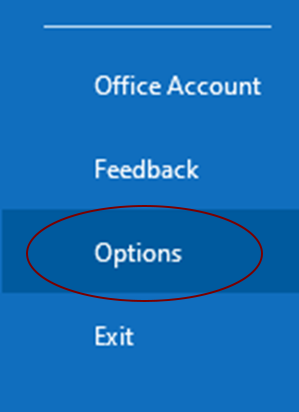
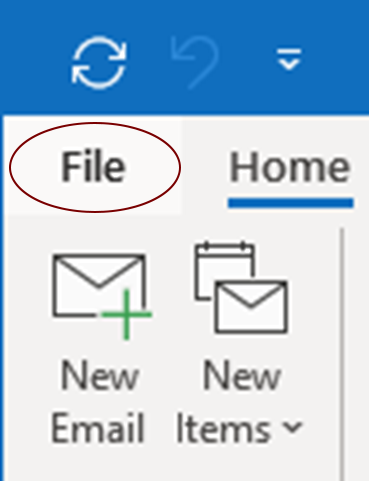
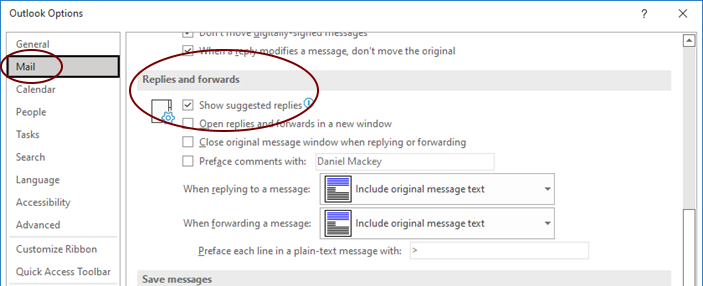
Once you restart Outlook the replies will not show up anymore. If you have questions or concerns regarding Outlook, feel free to call or email our Help Desk!





