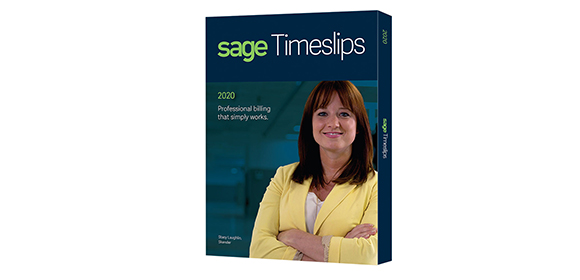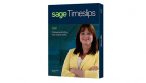Sage Timeslips has released an update for Timeslips Premium. The Sage Timeslips Premium March 2020 product update adds new functionality and also has fixes for problems as listed below.
What’s New:
Undo Multiple Bills – Save time and easily correct past erroneous bills with the new Undo Multiple Bill feature. If you needed to change details on a client’s bill, in previous versions you were able to undo only the last approved bill. Now, you may be able to undo multiple bills for that client.
- This undo process provides images of any bills you undo. It also includes details such as the slips, transactions, and billing arrangements included on the original bills to make it easy for you to re-bill your client.
- Please note that only bills generated after build 29.0.0.000 will be available to undo with this feature.
Universal Search and Replace –If you need to change the name of a service offered by your firm, you can now make that change on all the data within Sage Timeslips. Type in the old term and its replacement, and Sage Timeslips will show you each instance of the old term so you can change it with a click.
Enhancements and Fixes:
- When creating or editing tasks or expenses, you could not type a negative number in the Markup/Discount field. Note: For tasks, this field is on the Billing page of the Task Information dialog box; for expenses, this field is on the Billing page of the Expense Information dialog box.
- When viewing Client Information, you can click the Export button from the toolbar to export values from one client to other clients. Exporting custom field values from one client to other clients could cause a SQL error.
- You can set up a task to use a Flat rate when calculating the value of its slips. Sometimes when you created a new slip for that task, the rate type on the slip wasn’t automatically being set to Flat.
- When using LawPay (www.LawPay.com) to accept payments and synchronize them with Timeslips, credit card payments with names over 45 characters can cause a SQL error.
If you have any questions or would like to schedule a time to get this update installed, please contact Leslie Hennessy at hennessy@plummerslade.com.